Summary
Steps to resolve "Credentials Supplied conflict with an existing set of credentials" and "Credentials supplied are not sufficient to access this printer" errors when connecting to shared printers with Windows 11 devices. This applies only to personal devices, not to college-owned devices.
Body
Overview
Steps to resolve "Credentials Supplied conflict with an existing set of credentials" and "Credentials supplied are not sufficient to access this printer" errors when connecting to shared printers with Windows 11 devices. This applies only to personal devices, not to college-owned devices.
Description
When accessing \\print.pct.edu, users on Windows 11 devices may get errors after inputting their PCT Account username and password
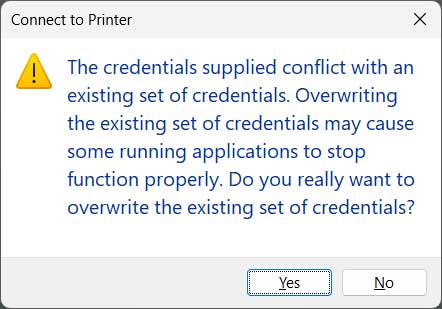
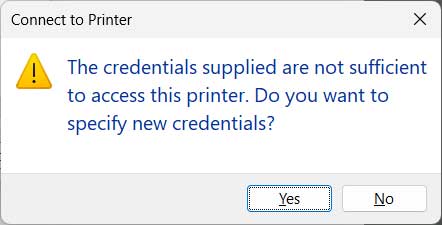
Solution
- Go to the Windows Control Panel and then open the Credential Manager
- Click on the Windows Credentials section
- Click on Add a Windows credential
- In the Internet or network address field input \\print.pct.edu
- In the user name field input the user's PCT Account username (e.g. user1@pct.edu)
- In the Password field input the user's PCT Account password
- Click OK
- Reconnect to the shared printer and test